Supplier Registration Jaggaer Portal
London Luton Airport invites applicants from suitably qualified and experienced organisations to register on our Procurement Portal in order that they can bid for goods, services and works.
Note: Without registering on our Jaggaer e-portal you will not be able to bid for opportunities that may arise.
To register please use the link https://london-luton.ukp.app.jaggaer.com/and click on the ‘Register here’ button in order start the process as shown below:
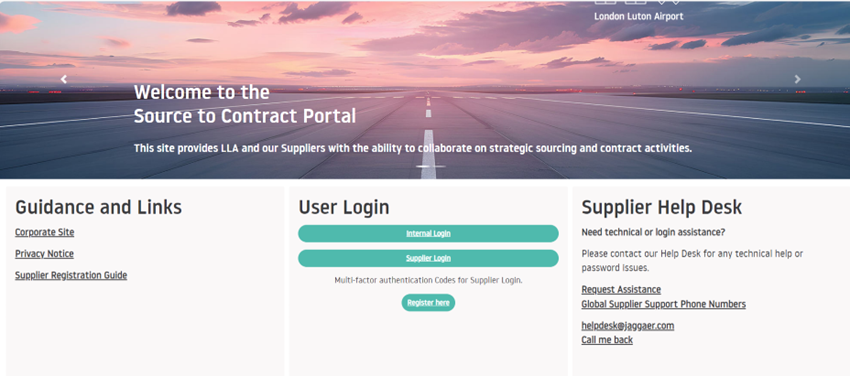
During registration, simply complete the Main Organisation Data. Fields with asterisk (*) are mandatory fields. You need to register one account, and you can add multiple users from within your organisation.
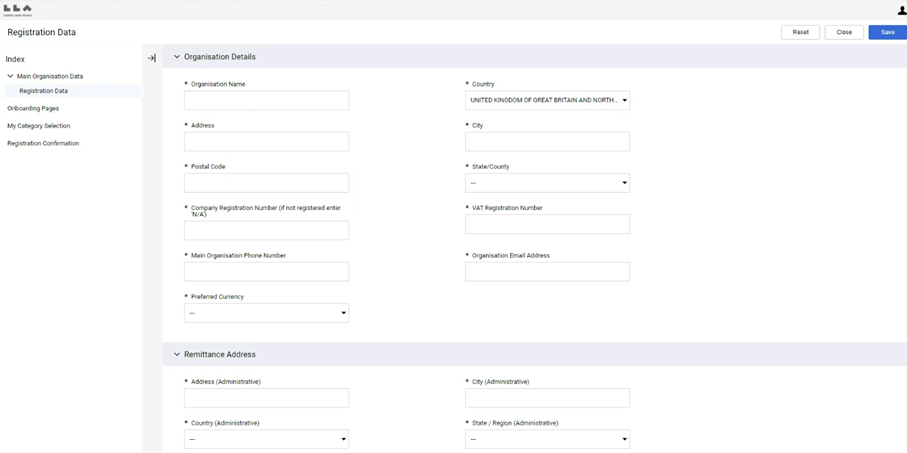
Once complete, click the ‘Save’ button located at the top right of the page. You are now registered. Additional information needs to be completed prior to bidding on tenders as detailed below.
Complete ‘Onboarding Pages’ information click the ‘Confirm’ button.
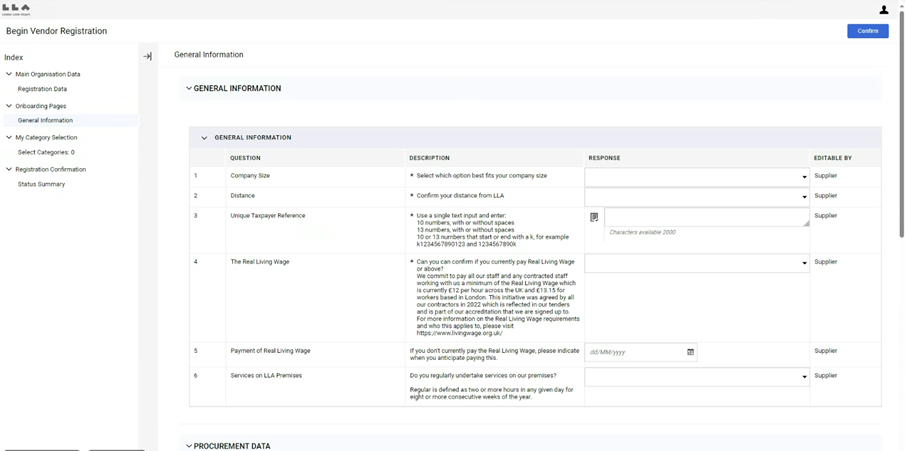
Complete ‘My Category Selection’ and click ‘Confirm’ button.
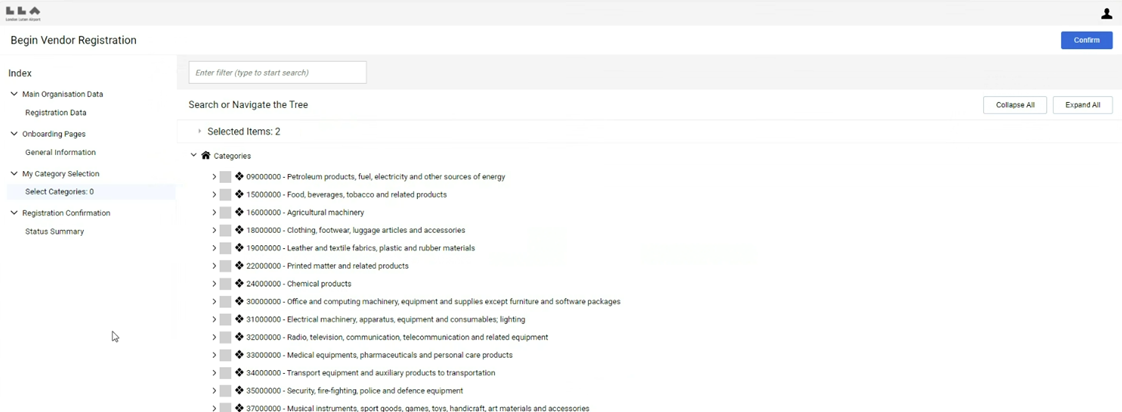
The ‘Registration Confirmation’ will show a completion status of mandatory questions for registration. Click ‘Close’ button, you will be redirected to the main landing page.
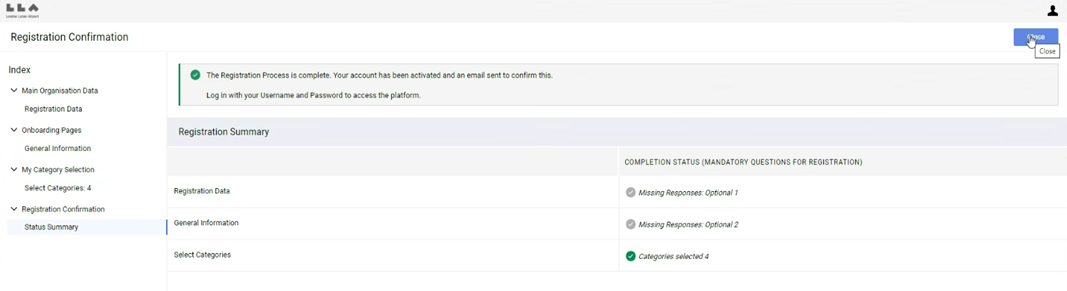
Any queries please use the ‘Supplier Help Desk’ to contact the Jaggaer help desk on the landing page. Upon first log in you will be asked to confirm categories. Review categories and click ‘Confirm Categories’ button.
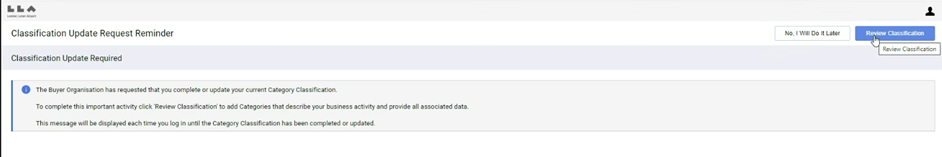
Use navigation bar to go to ‘Users’ where you can add multiple users to your organisation account.
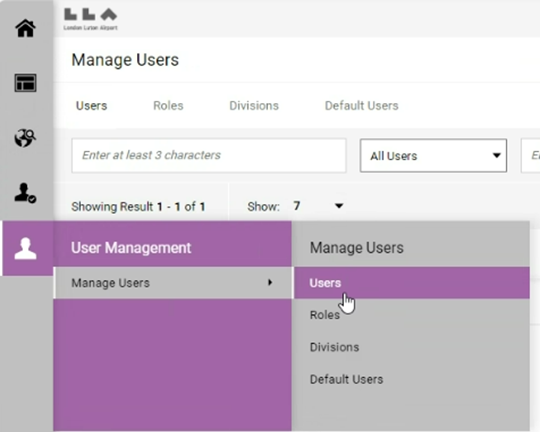
Click ‘Create’ button and complete fields. Fields with asterisk (*) are mandatory fields. Click ‘Save’.
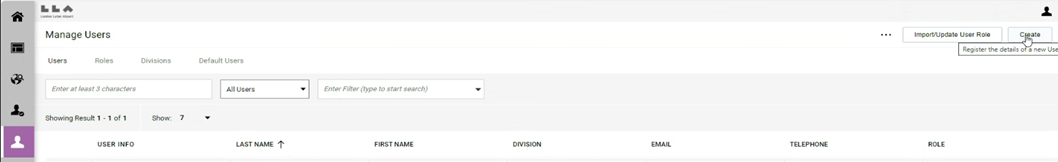
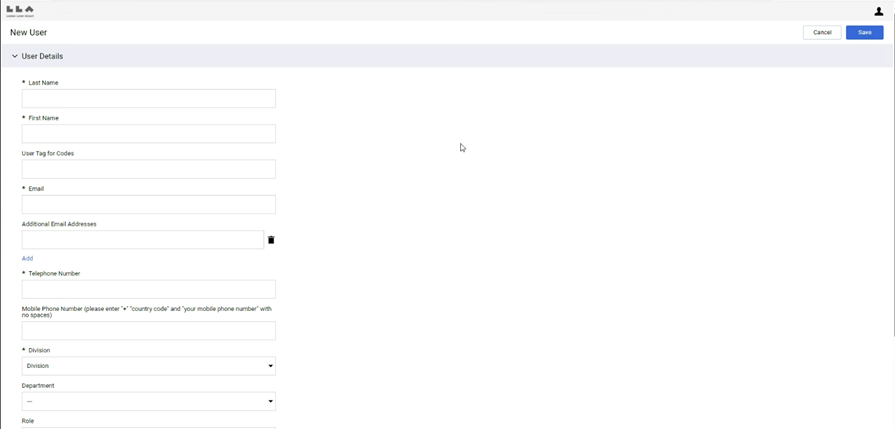
PQQS/ITT’s Open to all suppliers will appear on your dashboard alternatively, you can access via the Sourcing icon on the menu tab - click into PQQs or ITTs - click PQQs/ITTs Open to All Suppliers
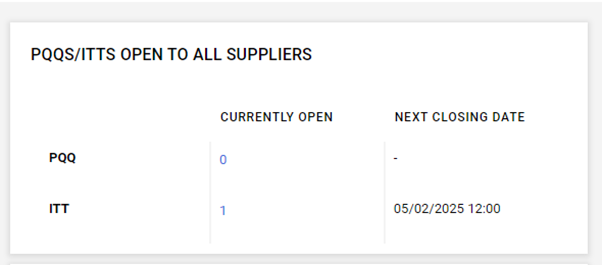
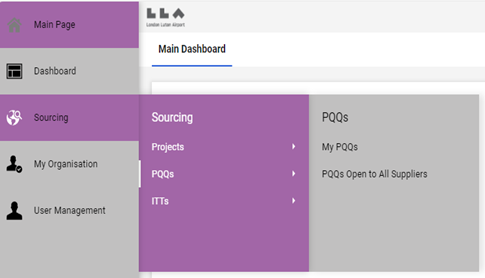
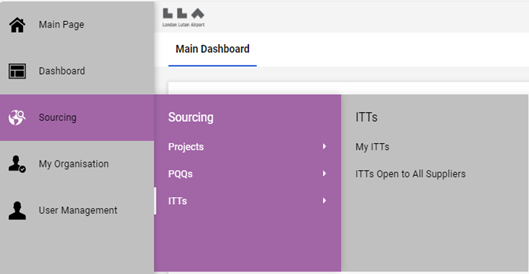
Items open to all suppliers will appear in list format, if you have a specific code or title to search by, use the filter option.
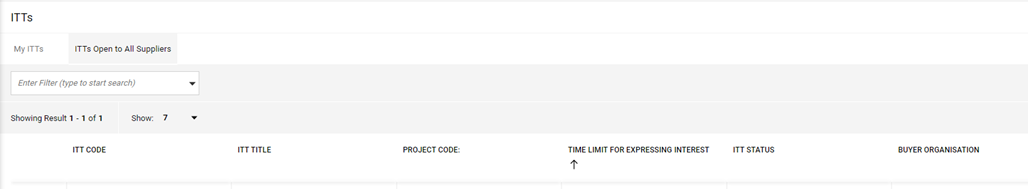
Click into item you wish to view; you will have access to the overview. To gain access to the full documents you will need to click ‘Express Interest’ which move the item into your ‘My PQQs/ITTs’ area.
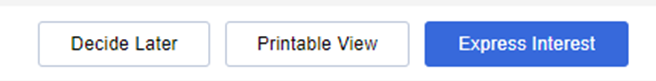
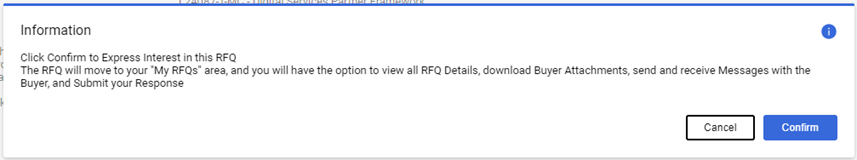
Click ‘Confirm’ and you will be taken to the details page of the PQQ/ITT. A banner will appear if there are buyer attachments you are required to view.

Attachments can be accessed via the ‘Buyer Attachments’ tab. The response section can be accessed via the ‘My Response’ tab.
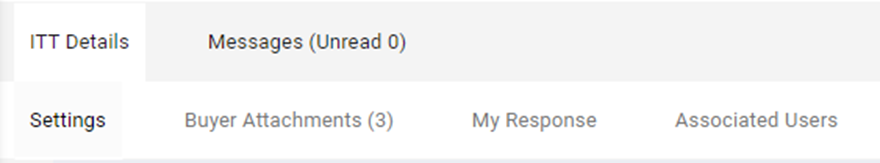
In the ‘My Response’ tab buyer questions can be viewed. Click ‘Intend To Respond’ to edit and upload your responses including any requested attachments.
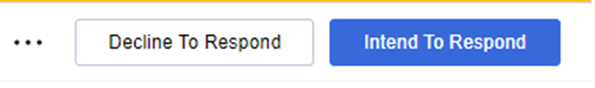
If you do not wish to submit a response, click ‘Decline To Respond’ and enter you reason for not responding for our records. Click ‘Decline To Respond’ once more to submit.
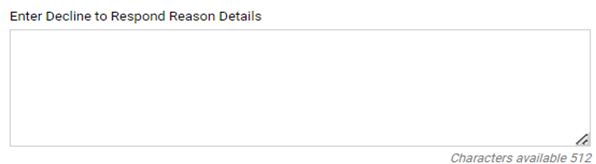
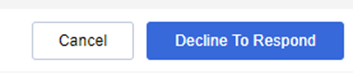
Note if you change your mind, you will still be able to submit prior to the closing date.
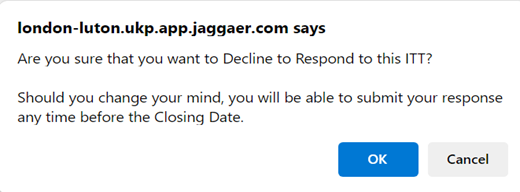
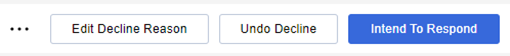
For any PQQ/ITT related queries, use the ‘Messages’ tab and click ‘Create Message’ to contact the buyer.
Use the other tabs to view sent or received messages as well as any drafts you have created.
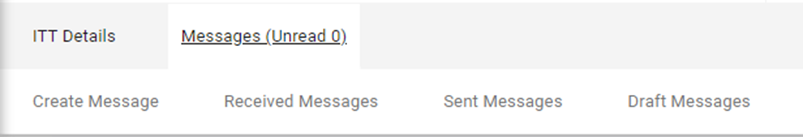
Here you can add a subject, your message and upload any attachments relating to your query. Note PQQ/ITT response documents must not be sent via the ‘Messages’ facility.
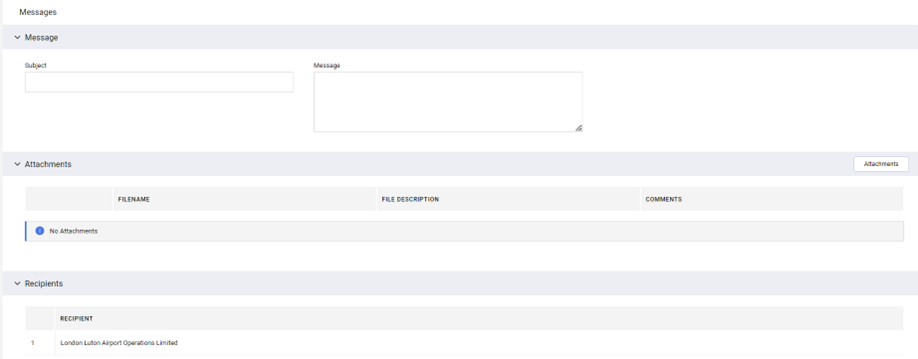
Contact Us
If you have any questions relating to tendering with London Luton Airport, please contact [email protected] or call us on 01582 395 579.
If you have any questions on how to use this website, please contact the Jaggaer Supplier Help Desk where you can request assistance through the Chat facility, submit a Supplier Support Request form, email, request a call back or call Jaggaer (see ‘Global Supplier Support Phone Numbers’ list).
Note: registering your company on Jaggaer does not automatically express interest in any tender(s) you have been invited to quote/tender for.
London Luton Airport does not guarantee business from registering, as suppliers will be selected on the basis of; a) Suitability to bid for the goods, services and works b) the number of bidders to be selected, c) Their bid being successful after a competitive process.
LLA Procurement Portal Terms of Use
| File Type | Title / Description | |
|---|---|---|
|
LLA Procurement Portal - Terms of Use
Size: 161 KB |
Download |